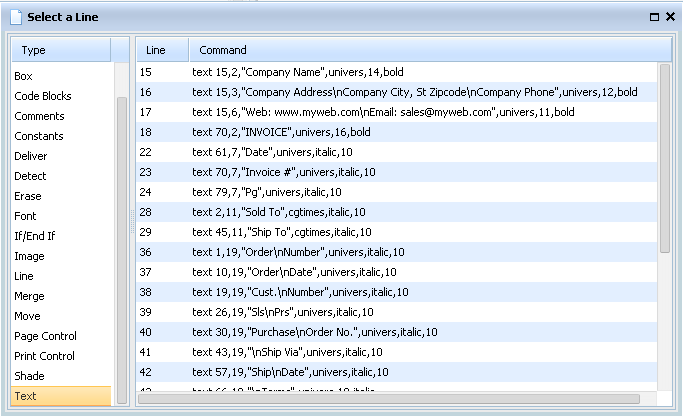The Select a Line window provides quick access to different types of commands in the current rule set. It is similar to search, but structured around commands or types of commands. Choose a command or category in the left panel, and click the line you want to jump to. That line will become the current line in the editor.