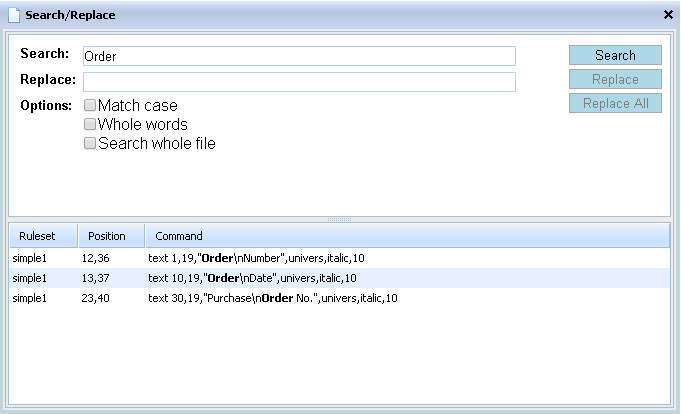The Search/Replace window provides quick location of specific content in the rule set or rule file. Enter a Search value, select one of the options. and press Search. A list of matching lines will appear in the lower panel. Clicking one of these lines will make that line and rule set active. You can also replace (or replace all) the Search value with the Replace value, by clicking the appropriate button.