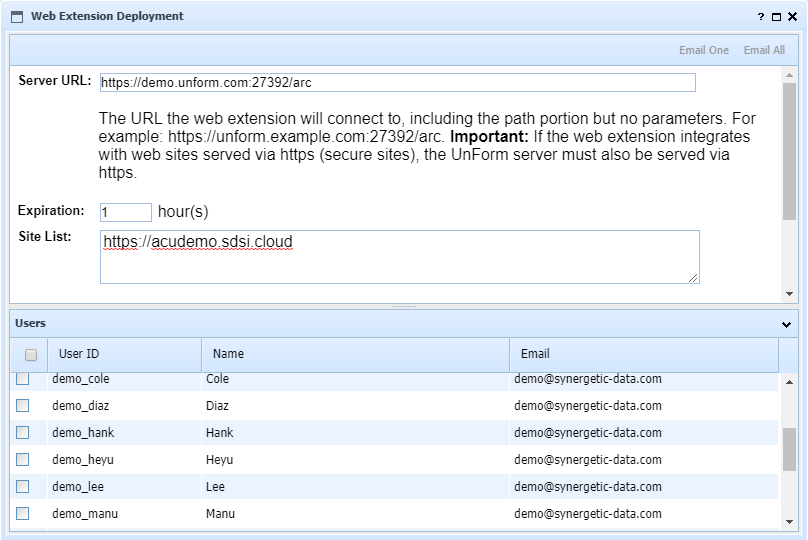The SDSI Web Extension provides added functionality for many UnForm users. However, each user requires configuration in order for the extension to communicate with an UnForm server. The deployment tool works with the UnForm user list, and can email users an instruction email that includes a copy/paste string that will automatically configure the extension for that user.
Fill in the form, select a user, or check all desired users, and click one of the toolbar buttons to send an email. The Email One button is used to send an email to one selected user, and you are given the opportunity to change the email address the message will be sent to. This enables an administrator to send an email to him/herself, or send it to an address not on file for the user. The Email All button will send an email to each user that is checked and has an email address on file.
To fill in the form:
| • | The server URL needs to be the base URL to the server that the extension will connect to. It is normally the same URL the administrator uses, but this can be overridden to ensure an external or network-wide address is used. |
| • | Expiration is the number of hours the copy/paste content of the email is valid. |
| • | Site list is a list of external URL's or wildcards that determine when the web extension displays PDF files in its custom viewer. |