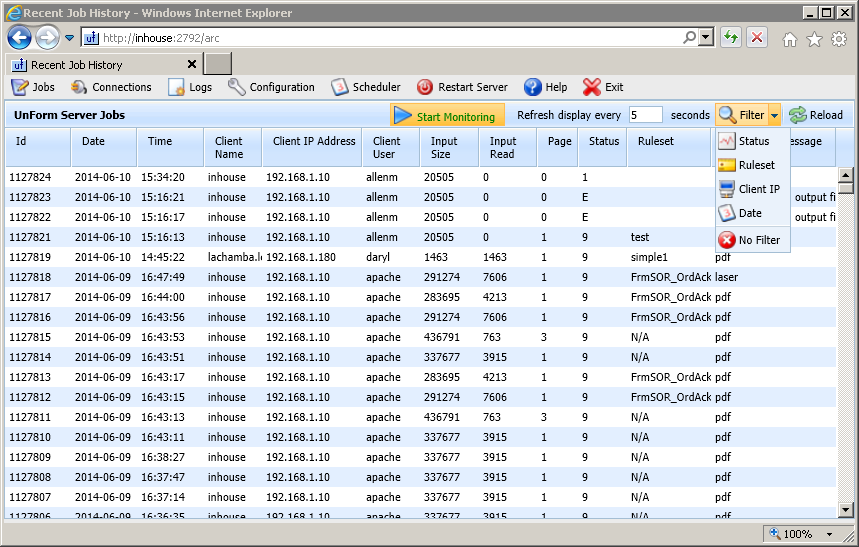This tab displays job history. The UnForm server maintains several days of job history (by default, seven days), showing job page counts, rule sets, status messages, and more. The toolbar provides filtering options and a refresh button. You can filter on status, ruleset, client IP address, or date, or clear the filter to return to a full listing.
In monitoring mode, the last 100 jobs are refreshed automatically, and displayed in top-down order, with the most recent jobs displayed first. When monitoring mode is turned off, you can scroll through the entire available job history, with the oldest jobs displayed first. In filtered mode, all records returned by the filter are displayed in browser memory.
Job history is normally maintained for 7 days, but this can be configured with the age=days setting in uf100d.ini.
The status column can hold several values:
| • | 0 - initialized by client connection |
| • | 1 - started |
| • | 9 - complete |
| • | E - error occurred, see the Message column for details |