Detection is the process a job goes through to determine if a given image should be processed by the job. When jobs are run against a document or batch, there is a mode called 'Detect and run'. When running in this mode, the zones, parameters, and metadata are resolved, and then compared with known values to determine if the job should be applied to this document. In the example below, this job would be applied if an address region on the document contains both "Wholesale" and "5555 Tech Center", effectively limiting this job to one entity.
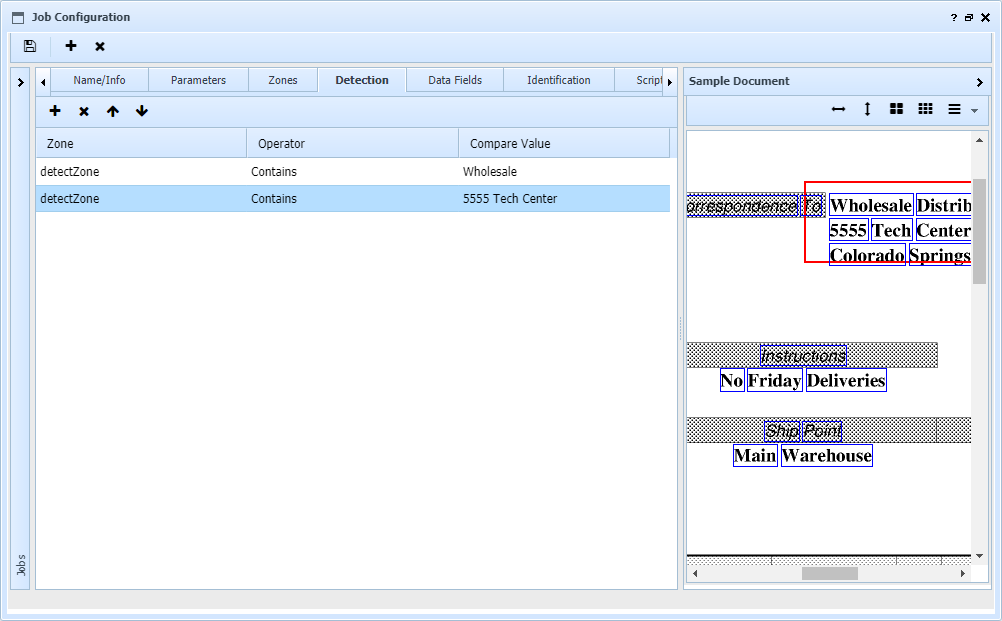
Detection Definitions
Use the toolbar to add, remove, or move detection lines.
For each detection line:
| • | Select from the dropdown list any zone, job parameter, or metadata value. |
| • | Select the compare operator from the list provided. See the compare object for a list of valid operators. |
| • | Enter the comparison value. In some cases this will be case sensitive, or may be a comma-separated list. |