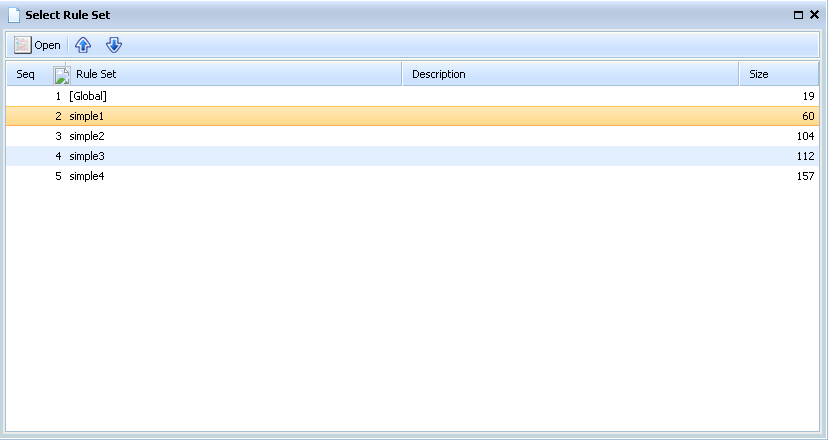The Select Rule Set window is used to quickly open a rule set from a list of rule sets in the rule file. Just double click the desired set, or select it and click Open. You can also use this window to reorder rule sets within the rule file. Sometimes this is necessary to control the detection order when auto-detection is being used in an UnForm job. It two jobs might detect the same print stream, the one with more specific detection rules should be earlier in the rule file.