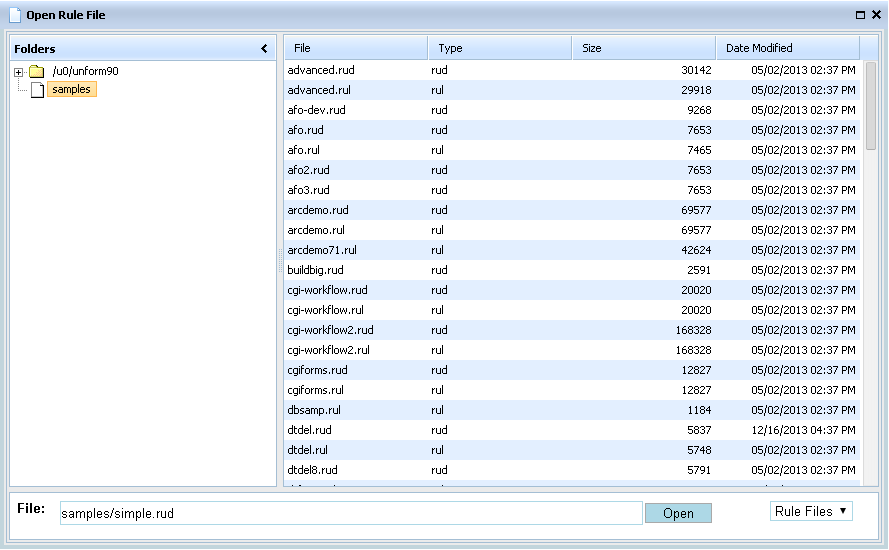When you open or save a rule file or sample file, the Design Tool presents a dialog window to help you navigate to the proper location and select or enter a file name. The file name to be used by the operation is shown in the File text box. At the lower-right of the window is a selector for file types to display, which will default to an appropriate setting based on the operation. You can sort the table of files by any column to help locate a file out of a large list. To proceed with the operation with a selected file, double-click the file name you want, or press the Open button when the file has been selected.