The Settings window, accessed from the main toolbar, provides several features related to browser operation.
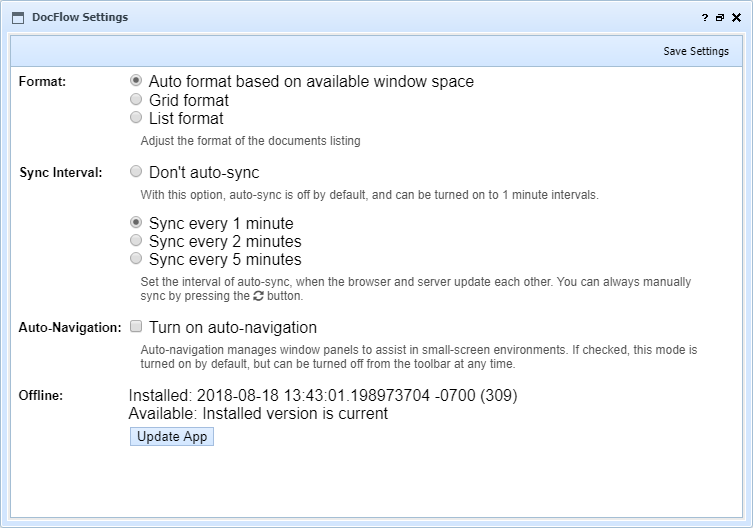
Format determines how the documents are displayed in the main window. Grid format provides a table with columns and rows. List format displays document data in a more vertical format, suitable for small screens.
Sync Interval determines how often the browser attempts to auto-sync with the server to ensure it's data is up to date. Manual syncing, and turning auto-sync on and off, is available on the main window toolbar.
Auto-Navigation is a feature that improves small screen operation by auto-expanding and closing panels.
Export Notes, if checked, will add a Notes column to the CSV files created by the Export List and Export All Flows options on the main menu.
Offline operation is available when the browser is connected to a secure (https, public certificate) site. The browser can then download files needed for offline operation and store them in browser cache. The Installed field shows the date of the currently installed version. The Available field shows if there is a more recent version available. Click the Update App button to install the available version. Do this only when you have a good connection to the server, so that the entire file set is cached. The download status is displayed as cache is being updated.