Flow definitions describe the steps that a document moves through when it is in a flow, the custom data fields that are captured from users, and any scripting that applies when a document arrives in the flow, is advanced through the steps, and when it is finished and moves out of the flow, updating the original parent document with data and additional attachments. Add, save, or delete flow definitions with the toolbar buttons. Select an existing flow in the left panel, and edit its definition in the right.
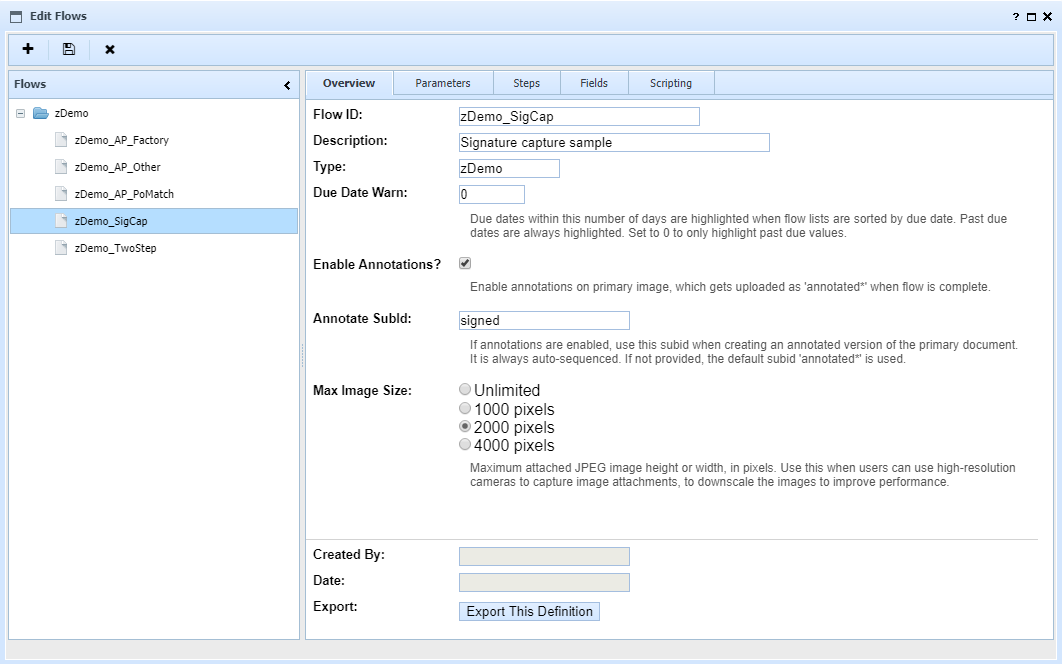
Flows are identified by an alpha-numeric ID, up to 20 characters. Other fields on the main definition tab are:
| • | Description is a free text field. |
| • | Type is used to categorize flows in the flow selection tree. |
| • | Due Date Warn is a threshold of days considered non-urgent when sorting documents in the flow by due date. Due dates beyond this number of days are considered non-urgent, those due from today to this many days in the future are considered urgent. Those past due are given a third level of color coded priority. |
| • | Enable Annotations, if checked, enables an annotated version of the main document, on which users can draw notes and signatures. This can be used to capture signatures and other information in a proof of delivery application. |
| • | Annotate Subid is the image subid used to store the annotated version of the main image when the flow is complete and the flow data is written back to the library parent document of the main flow image. See Annotated SubID for more details. |
| • | Auto Links, if checked, will cause the system to look at links in the source document, and add any new image-level links (lib|doctype|docid|subid) as attachments whenever the flow document is accessed. Links added to the source document after the flow document is created are attached automatically. |
| • | Auto Subids, if checked, will cause the system to look at non-text subids in the source document, and will add any new such subids as attachments whenver the flow document is accessed. SubIDs added to the source document after the flow document is created are automatically attached. |
| • | Max Image Size sets the maximum width or height of attached JPEG images. When a DocFlow user attaches an image using a phone or tablet camera, the image can be very high resolution and require large amounts of bandwidth and storage space to manage the image. Setting this value will scale JPEG image down as needed when they are attached. |
| • | Existing flow definitions can be exported to a file, downloaded at the browser. When adding a new definition, you can import previously exported file to create a new flow definition on any system. |
Each flow has an associated docflow library where documents and their properties are maintained. These libraries are not normally accessible in the regular browser interface, but an administrator can view them under the ~docflow library category.
Note that unlike standard document libraries, the system will purge library recovery data for dates prior to any existing documents in the docflow libraries. This is due to the intentional transient nature of docflow documents.