NOTICE: The SDSI Web Extension is based on Chrome technology known as Manifest V2. Chrome is phasing out MV2 extensions gradually, and it will no longer be supported at all in 2024. This stance is subject to change and is publicly documented here: https://developer.chrome.com/docs/extensions/mv3/mv2-sunset/. SDSI has developed the UnForm Web Extension on Manifest V3. Among the features removed from MV3 is the ability to capture PDF files (and other data) as it is downloaded by the browser, so the UnForm Web Extension is not designed to display PDF files and offer a print through UnForm option from the custom viewer. However, it does offer the ability to capture standard browser printing, so there is still the capability of printing PDF files through UnForm, just via a different method. In addition, the UnForm Web Extension offers an enhanced feature set related to browser-based application integration. Users should plan to migrate to the UnForm Web Extension prior to the removal of the MV2-based SDSI Web Extension from the Chrome store.
The SDSI Web Extension provides an easy method to send PDF files to UnForm printers configured in the server's [webprinters] section or via the Server Manager on the Configuration, External Tools tab. The extension provides an enhanced PDF viewer in a compatible web browser. It is designed to streamline print workflows when using browser-based applications that produce reports in PDF format, by replacing the need to install local print capability to a remote printer.
The web extension also offers deep UnForm integration capability in browser-based applications. Using specially designed rule files, UnForm can detect specific pages on specific sites and add integration points that present the user with web forms or direct posting of data read from the browser application. For example, on an ERP web page displaying customer information, the web extension can use the customer ID to present a list of invoice documents, or while editing a purchase order, the vendor and purchase order information can be used to pull up archived documents such as inbound invoices and check records.
The web extension also provides integration with CirrusPrint, enabling a user to send a PDF file to any user or output device configured for the user's company. This enables immediate PDF distribution and cloud printing.
The web extension can be installed in the Chrome browser from the unform.com website.
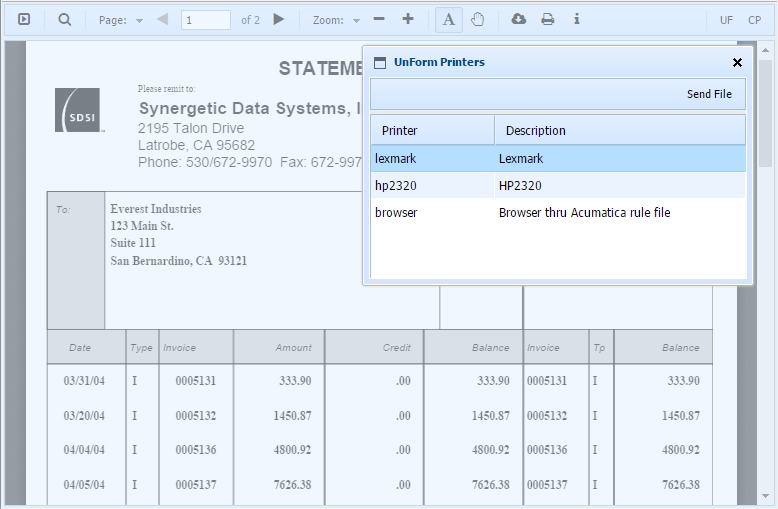
GET/POST Requests
The extension's custom PDF viewer works by intercepting web requests as soon as they start to arrive at the browser, by checking the response headers. If the response indicates it is a PDF from a configured site, the browser redirects the request to the custom viewer, causing the PDF to be retrieved again.
There are two ways that browsers can submit request, using GET or POST request types. POST types are normally used when submitting forms, and browsers generally warn you about re-submitting POST requests because, depending on how the target website was written, it may result in a double transaction. It is rare that a website will respond with a PDF to a transaction-oriented POST request, but since the possibility exists, the extension will not redirect PDF responses to POST requests except for sites specified in the server configurations. Instead of redirecting the request, the standard browser PDF viewer will be used.