After installation, the extension must be configured.
The web extension is configured from within the browser's Extensions/Add-on's management page. In Chrome, go to the chrome://extensions page or toolbar icon. Right-click the UnForm extension icon and choose Options. The extensions configuration screen will be presented, where you can enter the UnForm server address and login information. While rarely used, it is possible to configure more than on UnForm server.
An important consideration is that if the browser is viewing websites over https, the UnForm server must also be accessed over https.
Server Configuration
An UnForm server requires a server address, including the port and "/arc" path, as well as login and password information. Extension rule files are loaded from the configured server(s) and used to monitor browser navigation that matches detection logic in the rule file. In addition, if the browser is viewing sites that match lines in the Sites field, configured UnForm web printers are added to the available printers when the user chooses to print a web page. This is particularly useful when the browser is viewing a PDF document because UnForm will receive an exact copy of the PDF being viewed.
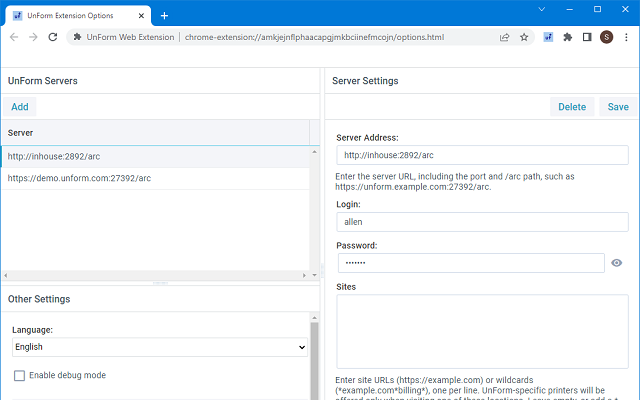
Note when developing extension rule files, any time the rule file changes it should be reloaded into browser memory. Click the Reload Site Rules in the Other Settings panel to do this.