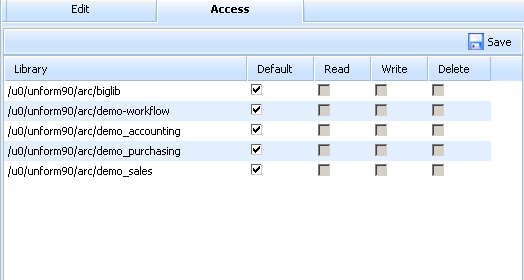Users can be granted explicit permission settings to any library, or can be given default access based on the library definition. To guarantee no access, uncheck all boxes, including Default. To grant any explicit access, uncheck Default to enable Read, Write, and Delete check boxes.
Groups do not offer a 'default' option as group membership prevents default library access from being used; just enable the security desired for any member of that group who has not been granted explicit library permissions. If a user is a member of a group and does not have an explicit grant, then the group level permissions override library defaults.
Note that external users are not allowed write or delete permissions regardless of settings.