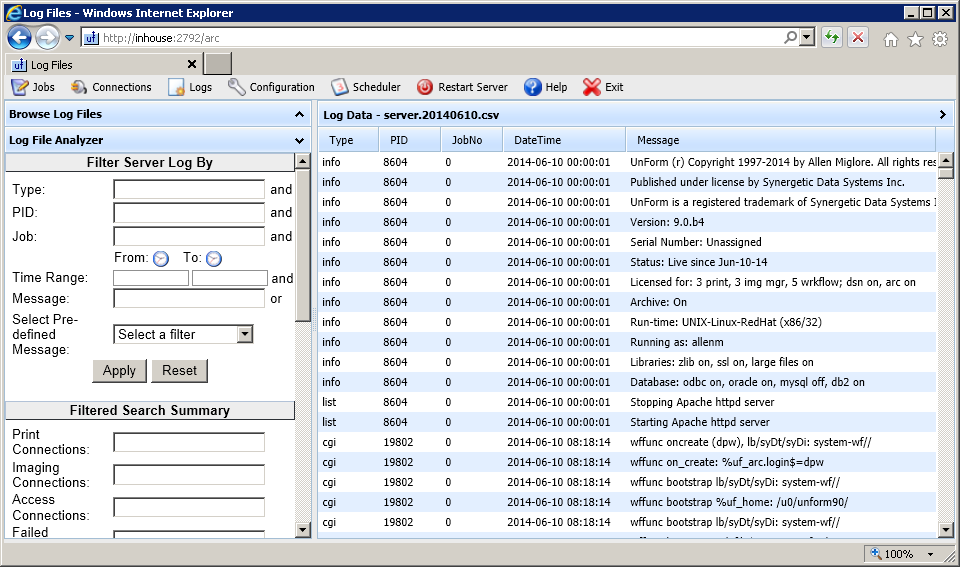The logs tab provides extensive log viewing and analysis functionality. There are three panels: a file selector, a log viewer, and an analyzer. Once a file is selected, its lines are displayed in the viewer panel, and the analyzer panel opens. The analyzer tab offers several pre-defined filter options, plus user-specified filtering by various log fields. As filters are applied, the log view changes to show the filtered data, and analysis data is shown in tables in the analyzer panel.