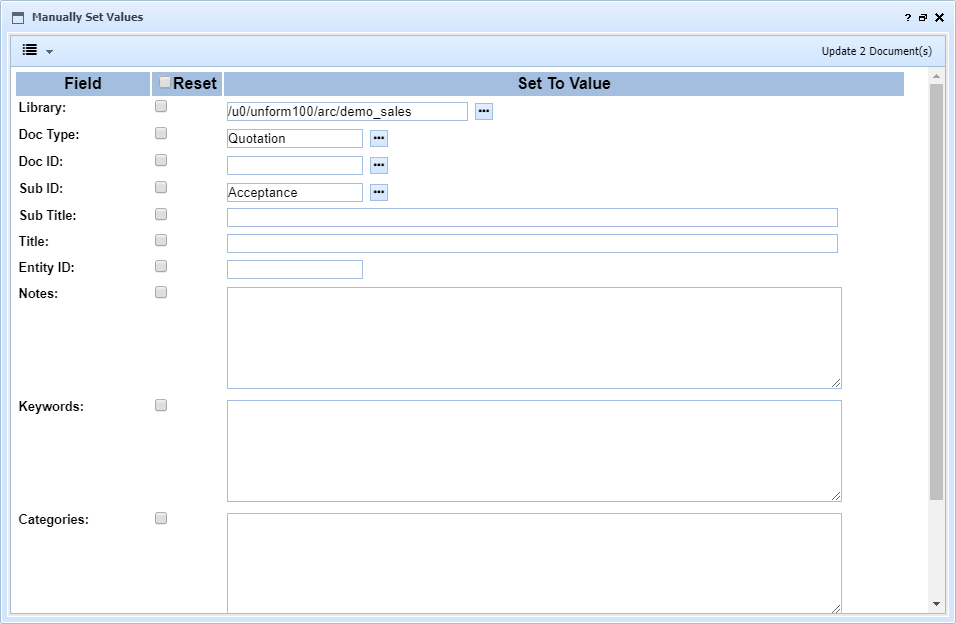This window provides an easy way to apply specific identification values to all selected documents at once. Enter 'Set To Value' data, or check the Reset option to clear a given value, and press the Update n Documents button to apply the changes. A job designer user can also create jobs that perform these steps, and those jobs are available from the drop down menu on the left button on the toolbar.