Identification fields are built-in fields for UnForm document archive libraries. More detail about their use is found in the Overview chapter. Each document in the Image manager represents one document and image in a target archive library. When documents are transferred to libraries, these identification fields are used to index those documents and to provide properties to those documents. Each row in the Identification table is for a specific field. The first four, library, doctype, docid, and subid, identify the document and the image upon transfer. Other fields are used for additional information or indexing. Note that the Doc Date field's value should resolve to a yyyy-mm-dd format.
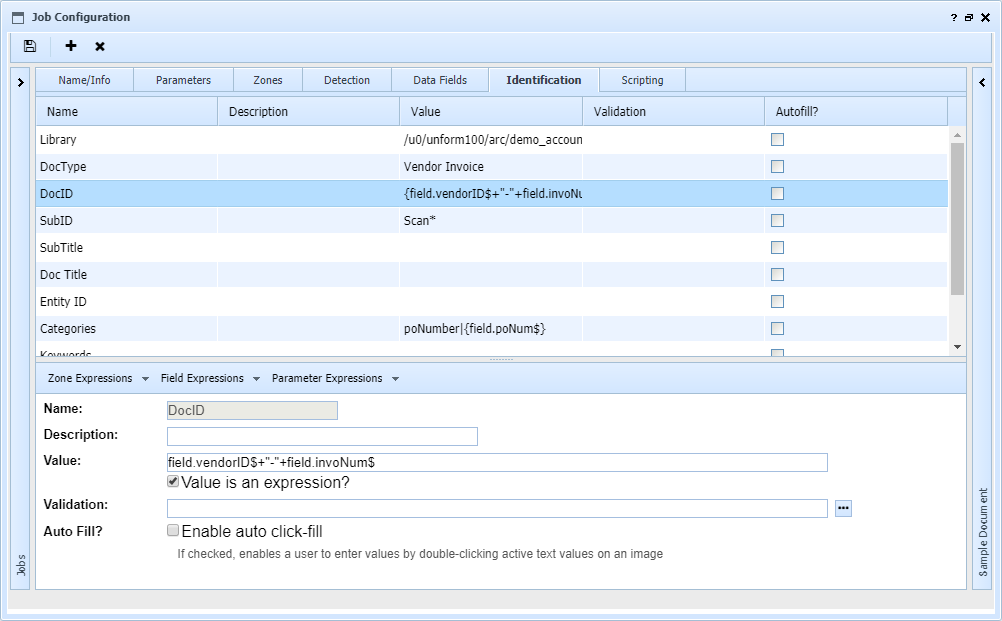
| • | Name is supplied automatically based on the row selected. The names become variables for scripts, ident.name$. |
| • | Value is a fixed text value or an expression. If it is an expression, be sure to check the Value is an expression box. This becomes the default value for the field during job execution. The user can edit this value as needed in the Image Manager. If it is empty, any previous value is retained when the job is run. |
| • | Validation is a validation name, with optional parameters in parentheses. The ellipsis button can be used to lookup a validation. If the validation requires parameters, the lookup paste will supply the names so you can fill in appropriate values or job parameter expressions. Validations are run whenever the document data is saved, and can report error message text back to the user. If any field fails validation, the document cannot be transferred to an archive library. |
| • | Autofill allows this field to be a tab-stop during editing, enabling quick click-tab form fill operation to work. |