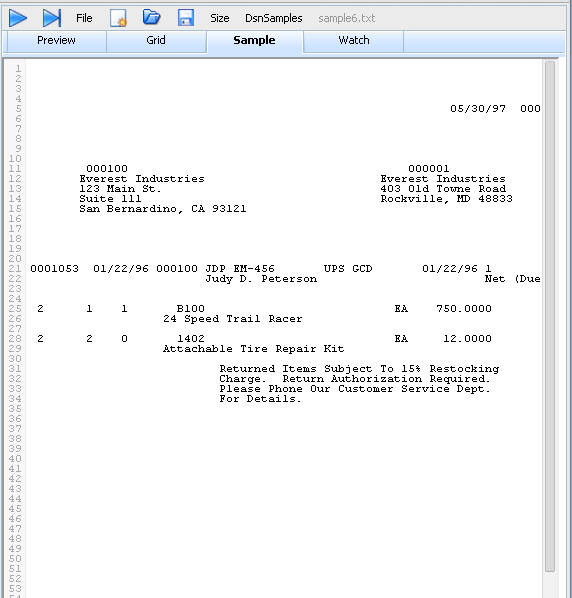A sample provides input for a preview to be generated from, as if it had been printed by an application. This can be a plain text file produced by an application, or a PostScript or PDF file if the job is an AFO job. Note that samples can be easily captured by UnForm by adding the -debug command line option, which causes the server to leave files after the job is complete. The *.in files found in the temp directory are input files to UnForm jobs, exactly as UnForm receives them.
The Sample menu bar adds some new options to the standard Preview menu:
| • | File menu, with new, open, and save options (opened files are added to the dsn_samples commands in the rule set) |
| • | Buttons for new, open and save |
| • | Size dropdown for selecting a font size for text samples |
| • | DsnSamples dropdown to select one of the dsn_sample files found in the rule set |