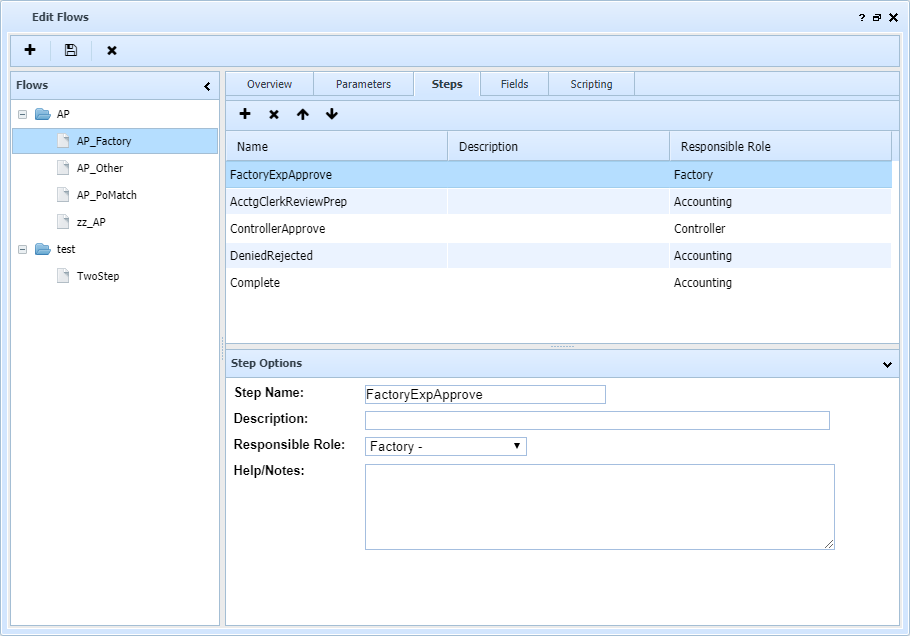|
Steps define what possible states a document can be in when it is in the flow. Each step is assigned a responsible role, and each can have notes or help that is visible when the document is at the step. Steps can also perform automatic notification of users in the responsible role, whenever a document arrives at that step. The server will perform this notification using the notify object, passing it the following tag values (while all tags are passed to the notify object, only the url$ tag is required):
| • | url$ is a hyperlink to the flow document |
| • | fromstep$ is the step before the current step was applied |
| • | tostep$ or step$ is the current step whose role is to be notified |
| • | duedate$ is the due date of the document |
| • | started$ is the start date of the document |
| • | updated$ is the last updated date of the document |
| • | title$ is the document title |
| • | library$ is the library of the source document that created created the flow document |
| • | doctype$ is the doctype of the source document |
| • | docid$ is the docid of the source document |
| • | subid$ is the subid of the source document |
Normally users can move a document forward and backward through the steps as designed in this table, but scripting can control what step a document moves to in based on any logic required.
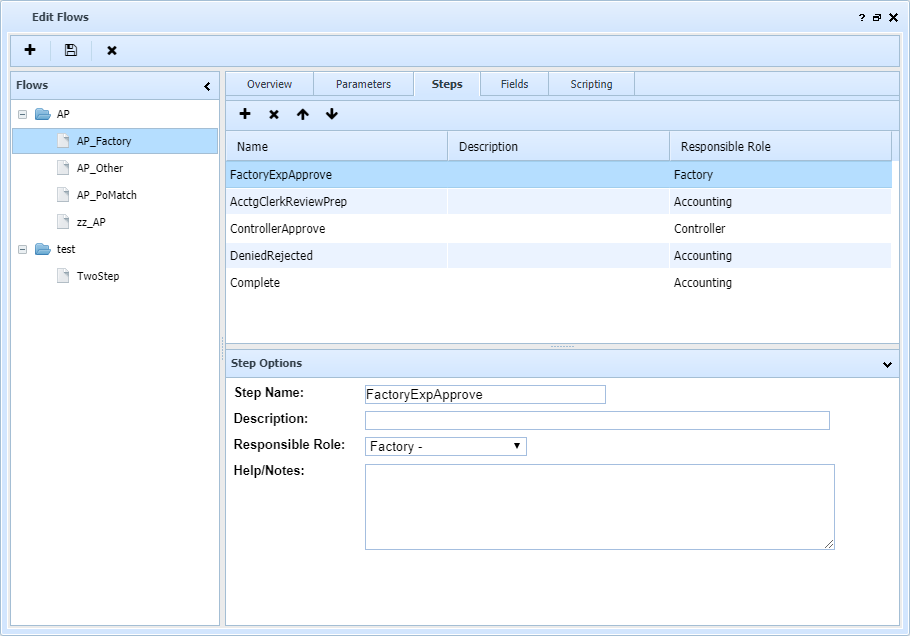
|