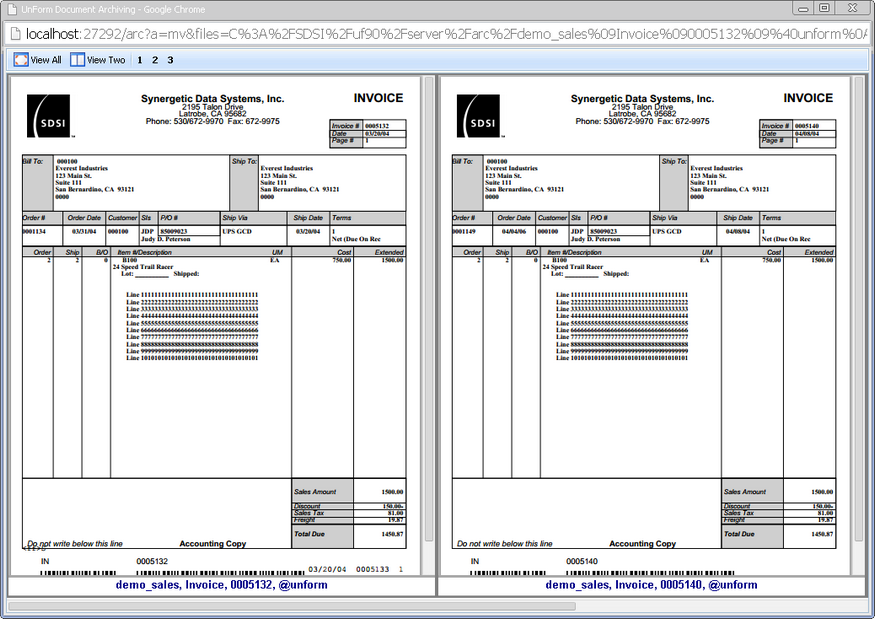The multiview feature provides a convenient way to view several images side by side. You can view all images within the window's width, or view them two-up in a scrolling view, as shown below. Images can be moved in and out of view by clicking their pages numbers in the toolbar.
Multiview is available from the Marked Images window, and also via custom web forms and other methods that can construct a URL.