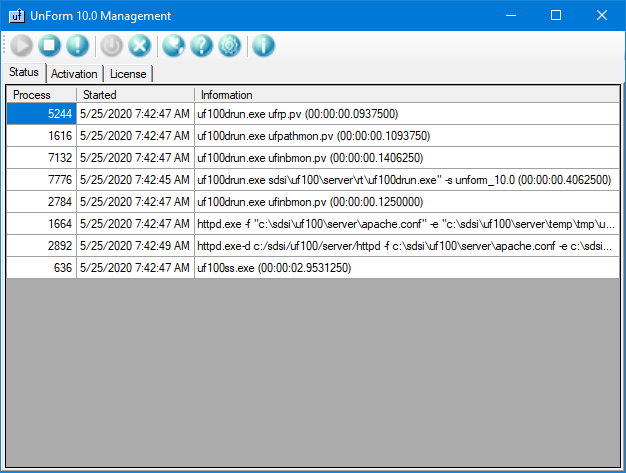The Windows Server Manager (distinct from the browser-based Server Manager) is used to activate and operate the UnForm 10.1 server on a Windows machine. It has a tabs for activation and to see a view of server tasks that are running, and a toolbar to operate the server.
The first two toolbar buttons are used to start and stop the server. If it is installed as a service, and you are not running as an administrator, these will be disabled.
The second two buttons are used to install or uninstall the UnForm server as a service. You must be an administrator or these buttons will be disabled. It is generally preferable to install the server as a service, as it will then not display tasks on the desktop, and will remain running when no user is logged in. However, you should not install as a service until you've confirmed the server starts successfully in application mode, as startup error messages are then visible.
The last two buttons provide access to the browser interface and the documentation.