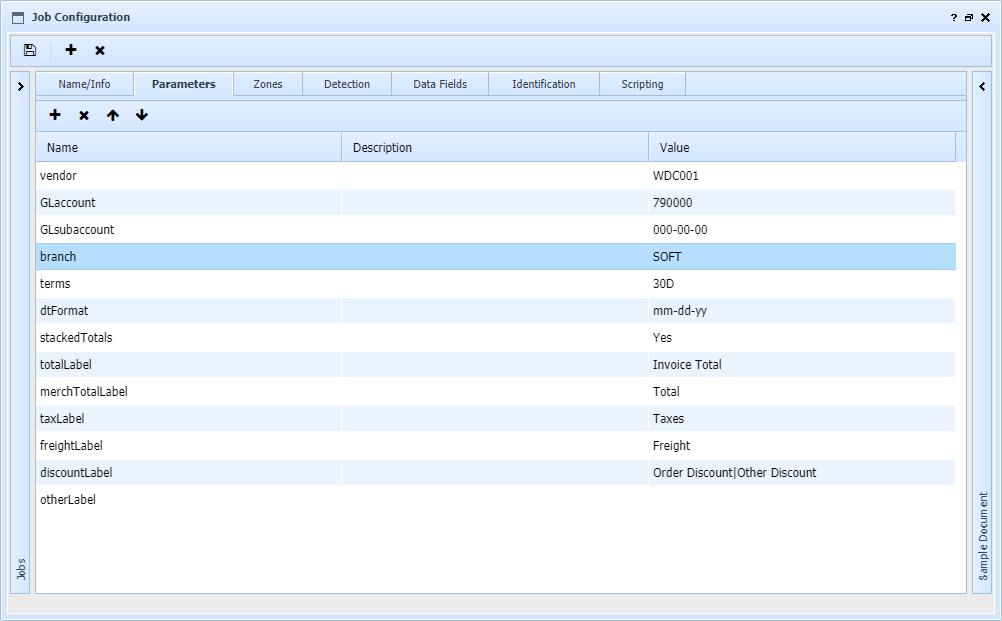The Parameters tab provides an easy table to maintain job constant values, available in other portions of job design and in job scripts. Add, delete, and move parameters with the toolbar. Edit rows by clicking cells, or tabbing through them once in edit mode.
Parameters are automatically assigned values and inserted into script code routines, and also into filter, lookup, and validation objects exposed by those routines. The parameters take the form of string variables, named param.name$.