Flow fields describe data to be captured from users when a document is in the flow. Fields are displayed on the Action tab when viewing a flow document. In most cases, fields involve user entry, but there are also message fields and link (url) fields. Link fields can be helpful in opening related documents in a browser-based ERP application.
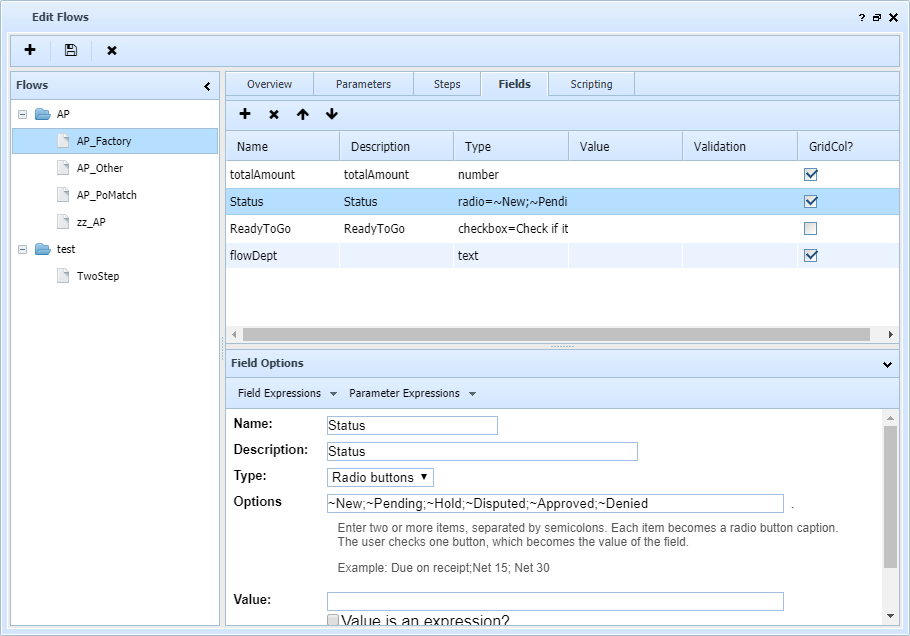
The following options are available:
•Name is an alphanumeric name for the field. It is used to create variables, so it must start with a letter and only contain letters, digits, and underscores.
•Description is a free text field
•Type defines what type of data this field stores or displays. The types include:
oShort text or long text, for single-line text entry
oMulti-line text
oNumber for number entry
oDate for date input (should be set to yyyy-mm-dd format)
oEmail for email input
oCheckbox to enable on/off selection
oRadio buttons or selection lists to allow one-of-many selection
oLookups to enable operator lookup based on scripted lookup definitions
oHyperlink to open a URL in a new tab or window, the URL value generally defined by script code
oGrid to enable grid data entry, the initial contents generally defined by script code.
oLabel to display a subheader in the entry table
oMessage to display a textual message in the entry table
oHidden to store a value that is not visible to the user
•Options are required by some field types, such as radio buttons as shown above.
•Value is used to set an initial value, either hard-coded or by expression. The menu drop downs for field or parameter values can be used to generate expressions.
•Validation is a validation routine defined in the Image Manager tool, used to perform validation on the data provided for this field. A document cannot be finalized if any validation tests fail. Fields that fail validation are highlighted in the Action tab of the browser interface.
•Grid Column, if checked, adds this data field to the flow's document listing as a grid column or extra list field, so it can be used to sort the list.