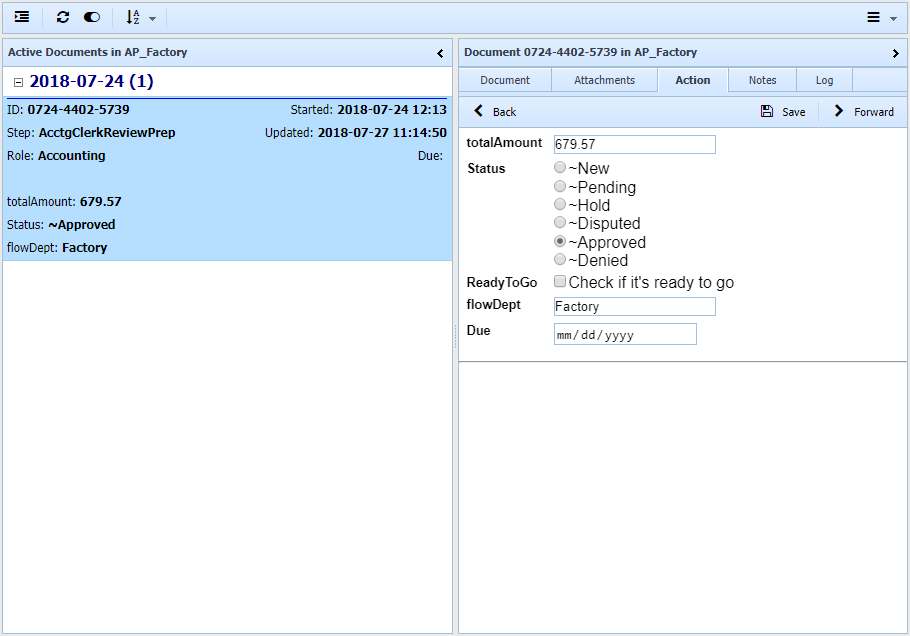The actions panel includes a form where custom data fields can be updated, and buttons to move the document forward or back along the steps of the flow. The Save button saves the data without changing the step, but it does perform validation tests. Custom data fields are specified in the flow design, where field types, initial values, and validation tests are specified. The Due field is an automatic date field available to all flows. When sorting the document list by due date, group headers provide color-coded information for normal, urgent, and past-due dates.
At any step, only users who are members of the responsible role for that step can operate the action buttons or edit anything other than notes.