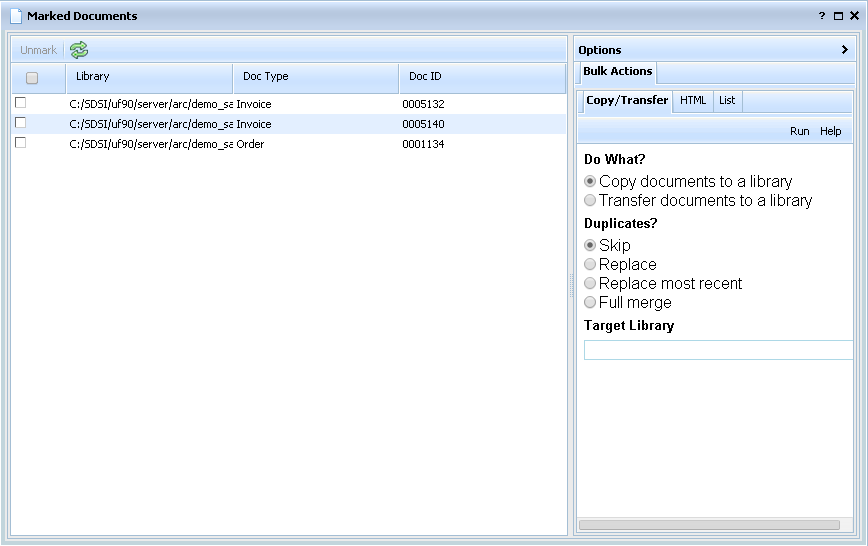As users browse or otherwise view documents, they can select them using a checkbox. The selected documents form a collection called Marked Documents. The Marked Documents browser window is used to work with this collection in several ways.
•Documents can be copied or transferred to another library, one that exists or will be new. Use this feature to merge libraries, or split them, or to purge documents by transferring them to a different library that will later be removed from the system. When using this feature, there are several ways that duplicates can be handled (where the same document type and ID exists in the target library).
Duplicates can be skipped (nothing transferred)
Duplicates can be replaced (target documents and images are removed, then replaced)
If the target document is older, based on last updated date and time, it is removed and replaced
All images, keywords, categories, and links are merged
•Documents can be exported to a standalone HTML directory structure. This directory can be copied anywhere, and viewed using a web browser, without the use of the full document archiving interface. Use this feature to make document collections available to third parties, or for historical archival purposes.
•The list of documents can be exported to a server file for use in other processing.
Note this feature differs from Marked Images, which works with a collection of document images rather than parent documents.